Solbit Etherwallet
Hello : ) we are Solbit Team !
You must use personal wallet to participate pre-sale or pre-sale.
Although it would be convenient to send directly from exchange wallet,
however many pre-sale do not compatible for exchange wallet.
Therefore, you must have to use your personal wallet, such as MyEtherWallet, Imtoken etc.
So from now, I’ll explain how to join MyEtherWallet. Please follow step by step!
1. Go to → www.myetherwallet.com
First, make sure that is the official website be fore you make a personal wallet.
Sometimes, there are problems accessing website via Googling.
Some people trying to steal your personal information by make a scam site,
so you have to check the website!
Actually, when you visit the MyEtherWallet web page,
a pop-up window appears to warn you to be cautious of multiple phishing scams.
2. Put your password and click "Create New Wallet"
Create your personal wallet in MyEtherWallet is really easy.
All you need to do is enter your password on the screen and the password must be safe
with combination of English uppercase and lowercase,
special characters(such as !,@,#,$, etc) and numbers.
If you entered the password, click “Create New Wallet” to continue.
3. Save your "keystore"
Your personal wallet has been created. Please save the keystore file when massage popped up.
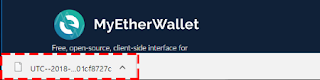
Click to open the download window and downloads the file starting with UTC !!
Make a copy of this file that you downloaded and keep it in a safe place, and I recommend USB.
This file reduces the chance of being stolen because it is encrypted to prevent
your private keys from being exposed to others.
Click the “I understand. Continue” after you save that file safely.
4. Save your "private key"
Private key is the combinations of English and numbers,
you should print or write that combination and keep it safely.
Keep your private key within your own reach because if you put your combination correctly,
you can access to your personal wallet.
If you noted it well, click “Save Your Address” now.
5. Access your Wallet
There are two ways to access the MyEtherWallet.
1)Using a keystore file that starts with the UTC which you saved earlier.
2) Using the private keys that you were printed or written.
Private keys are easy to use but it also easy to be stolen because passwords are not asked.
So I recommended to login using the UTC keystore file.
1) Using a keystore
Check the box that to login using the keystore file and click “SELECT WALLET FILE” to continue.
Then, the navigator is started to specify the corresponding file,
and locates the UTC file that you saved and selects the file.
If you selected UTC file, enter the password and click the "UNLOCK" bottom.
Then, you’ll see the personal wallet address and you can verify your information. You can the address that you can deposit via “Your address” or “Account Address”.
2) Using the private keys
There is also a method of access by using the private key.
You could go Access method and select the private key.
Then, you’ll be presented with a private key input box on the right side.
Enter the private key that you wrote down, and press “Unlock”.
You could see wallet address information!
6. Participation in pre-sale
Send the Ethereum to that address and send that Ethereum to Solbit wallet to get a pre-sale.
Please check the procedure for participation in the pre-sale.
1) Buy Ethereum via exchange.
2) Create your personal wallet in MyEtherWallet and check for your wallet information.
3) Send Ethereum from exchange wallet to MyEtherWallet address.
4) Send that Ethereum from MyEtherWallet to Solbit wallet.
So far, I explained how to create MyEtherWallet.
Please do participate in Solbit pre-sale in the future.
Thanks for being with Solbit!
See you soon!!! ;-)
> sol-bit.net <











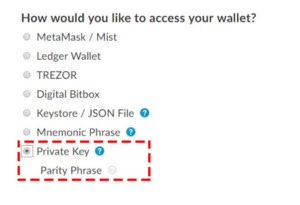






댓글
댓글 쓰기